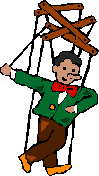@addgamecommentFormat: @addgamecomment _puppetname _spiel _kommentar
Mit diesem Befehl kann man das Puppet veranlassen, einen zusätzlichen Kommentar anzuzeigen, wenn ein Spiel gelost wird. Dieser Kommentar wird auch in der Tabelle unter 'nächstes Spiel' angezeigt.
Example: @addgamecomment _puppetname Halali zu spielen als sog2/to play as sog2
Wird Halali gelost, wird der Kommentar 'zu spielen als sog2/to play as sog2' vom Puppet gemeldet und in der Tabelle bei 'nächstes Spiel' angezeigt.
Please note that expressions with a leading underscore have to be substituted by the desired value (underscore included).
This command is only available in a private chat channel with the puppet established by the command
/tell _puppetname @addgamecomment _puppetname ...To make sure that no important data is lost by mistake, the first parameter of any command for an admin has to be the name of the puppet.
back to overview of commands for admins
|