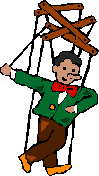@skipFormat: @skip _opponent
Format: @skip _opponent _comment
If option _gamebylot is set, this command will skip the currently alloted game. The puppet will draw a new one.
This command has to be confirmed by the opponent, i.e. the game will not be skipped unless the opponent has confirm the request with @confirm (see also @refuse).
The number of games to be skipped at each match at the most, is set for each group (if the tournament's mode is group) or each round (if the tournament's mode is KO) using the admin's command @groupvetorefuseskip.
Example: @skip Amon we both don't like this game
This command will skip the actually alloted game at the match with Amon, if Amon agrees. The comment we both don't like this game will appear on mouseover at the result table.
Please note that expressions with a leading underscore have to be substituted by the desired value (underscore included).
This command is only available in a private chat channel with the puppet established by the command
/tell _puppetname @skip ...
back to overview of commands for players
|